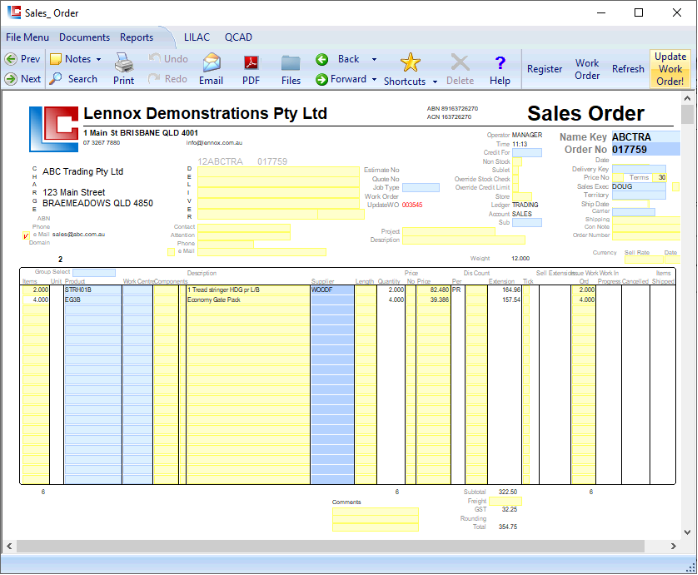
Page 1
LILAC Document Help
Update Work Order
Update Work Order Feature in Sales Order Document
The Update Work Order button must be used before any changes to the Sales Order so that the quantity reversals work properly. Then the Sales Order amended as required so that the Work Order button may be used to re-issue a Work Order with the same number.
Alternatively the operator may click 'Cancel!' from the ribbbon of the Work Order, and re-issue a Work Order, from a Sales Order, with a new Work Order number.
The Update Work Order button must be used before any changes to the Sales Order so that the quantity reversals work properly. Then the Sales Order amended as required so that the Work Order button may be used to re-issue a Work Order with the same number.
Alternatively the operator may click 'Cancel!' from the ribbbon of the Work Order, and re-issue a Work Order, from a Sales Order, with a new Work Order number.
Once a Work Order has been issued from a Sales Order it is then possible to erase it by clicking the "Update Work Order" button.
That will result in the quantities issued being reset and the Work Order number being recorded here - for subsequent re-issue.